Google Adsense Data on Analytics
In my post on my other blog , I have posted about the soon to be linked Google adsense and Google Analytics accounts. Yesterday when I open my Google Adsense account there was already a link to my Google Analytics account. Clicking the link takes me to a set up wizard on how to link the two accounts. The set up wizard is fairly straightforward and the two account was linked in no time. You just have to paste some tracking codes to your site with Google Adsense ads.
Once you have linked your accounts , just wait about 10 hours for the data to be updated. Then after that you can now easily view data from your adsense advertisements. To view your adsense data, Go to your Dashboard menu located on the left side of your window then click Content>Adsense.

You can now view the following adsense data on your screen.:
- AdSense Revenue
- AdSense Revenue / 1000 Visits
- AdSense Ads Clicked
- AdSense Ads Clicked / Visit
- AdSense CTR
- AdSense eCPM
- AdSense Unit Impressions
- AdSense Unit Impressions / Visit
- AdSense Page Impressions
- AdSense Page Impressions / Visit
As you can see from my screen shot the values are still zero, previous data prior to the linking of the two accounts I think were not included. We'll I haven't really explored the whole thing yet, but I'm sure it will be a great help in monitoring and optimizing revenue from adsense.


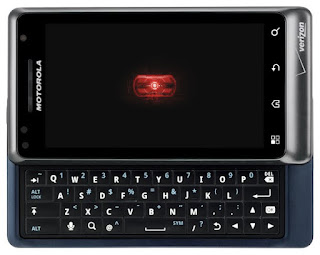
Comments